
Microsoft Teams
Trabaja remotamente sin sentirse alejado.
Chatear desde cualquier lugar
Comparte tu opinión y agrega tu toque personal. Envía GIF, adhesivos y emojis en un chat grupal o en mensajes individuales.
- Conversaciones en equipo e individuales
- Llamadas, videollamadas y reuniones inteligentes
- Integración telefónica, centralita cloud
- Archivos y documentación en equipo
- Colaboración máxima
- Tareas, vídeos, notas, formularios, paneles…
- Conectores
- Bots inteligentes
- Integrado en Windows 10 y Office 365
- Seguridad y cumplimiento
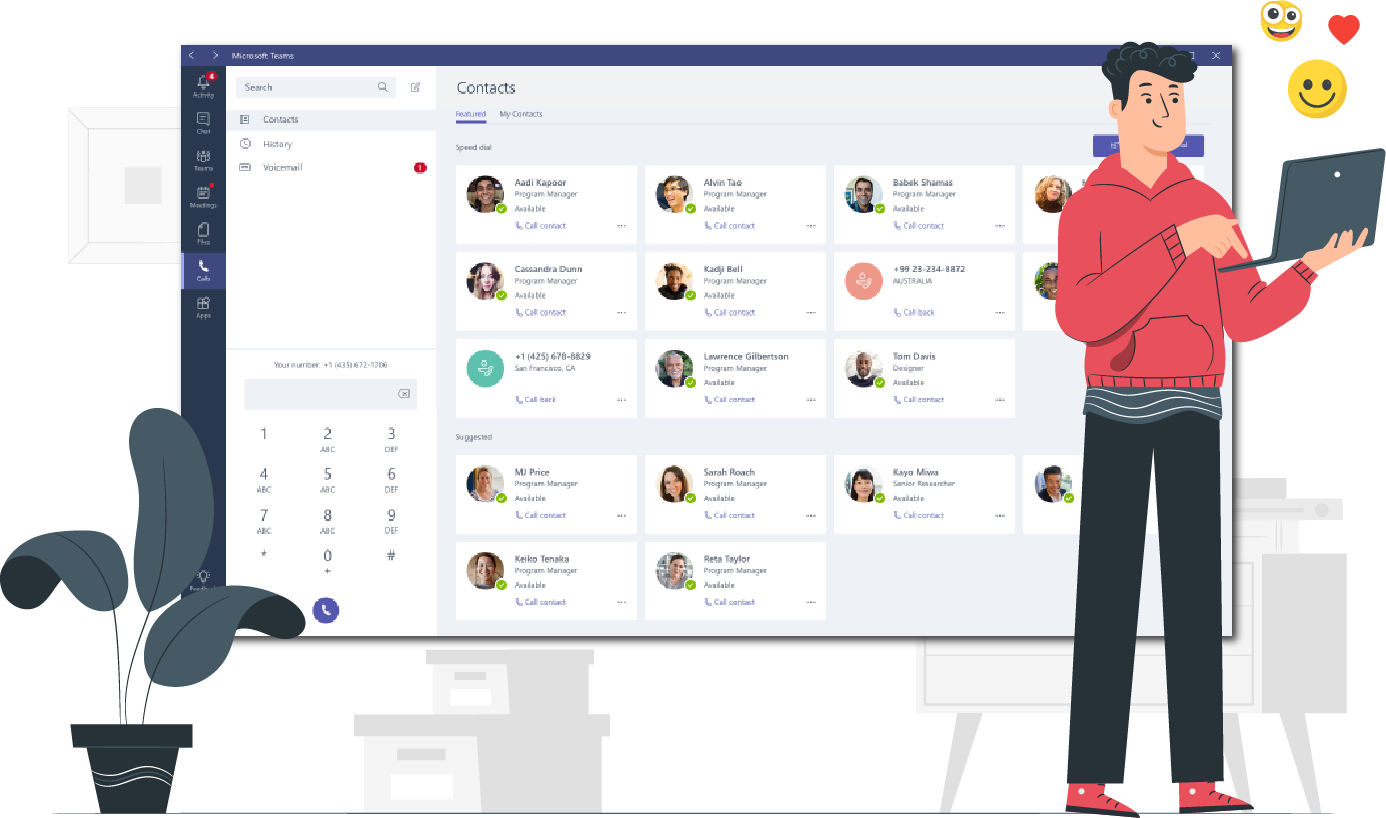
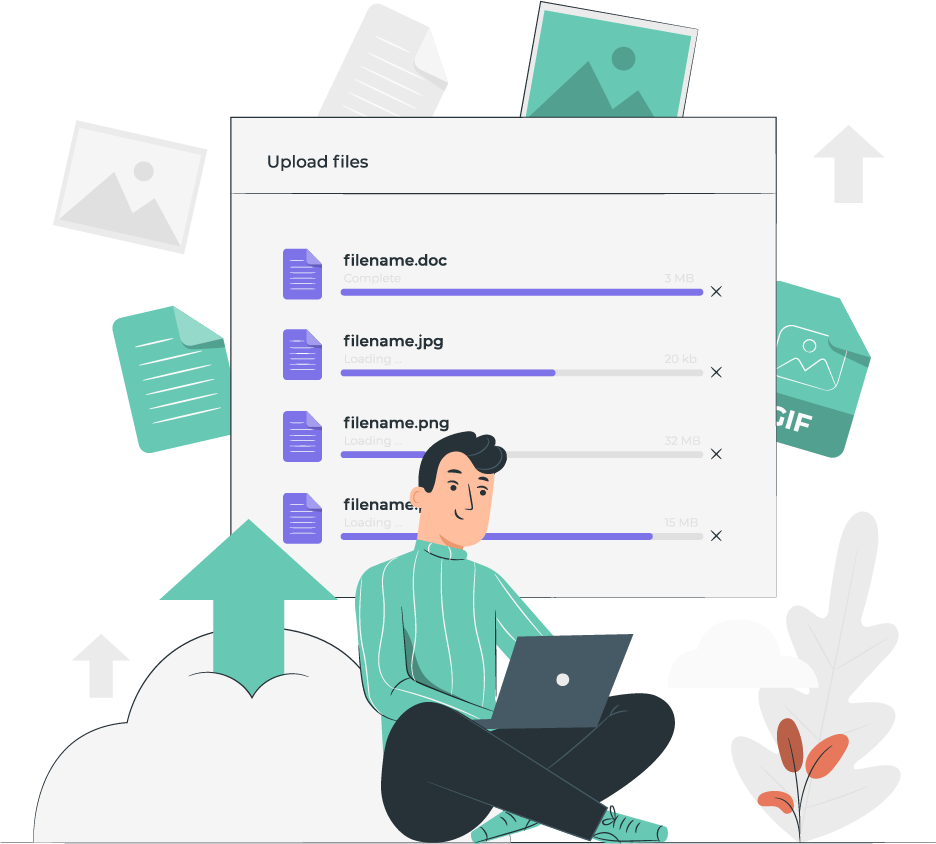
Colaborar desde cualquier lugar
En Teams, puedes consultar, compartir y editar documentos de Word, presentaciones de PowerPoint y archivos de Excel en tiempo real en conjunto con tu equipo de trabajo, envía archivos de PDF documentos de diseño archivos de programas y muchos más.




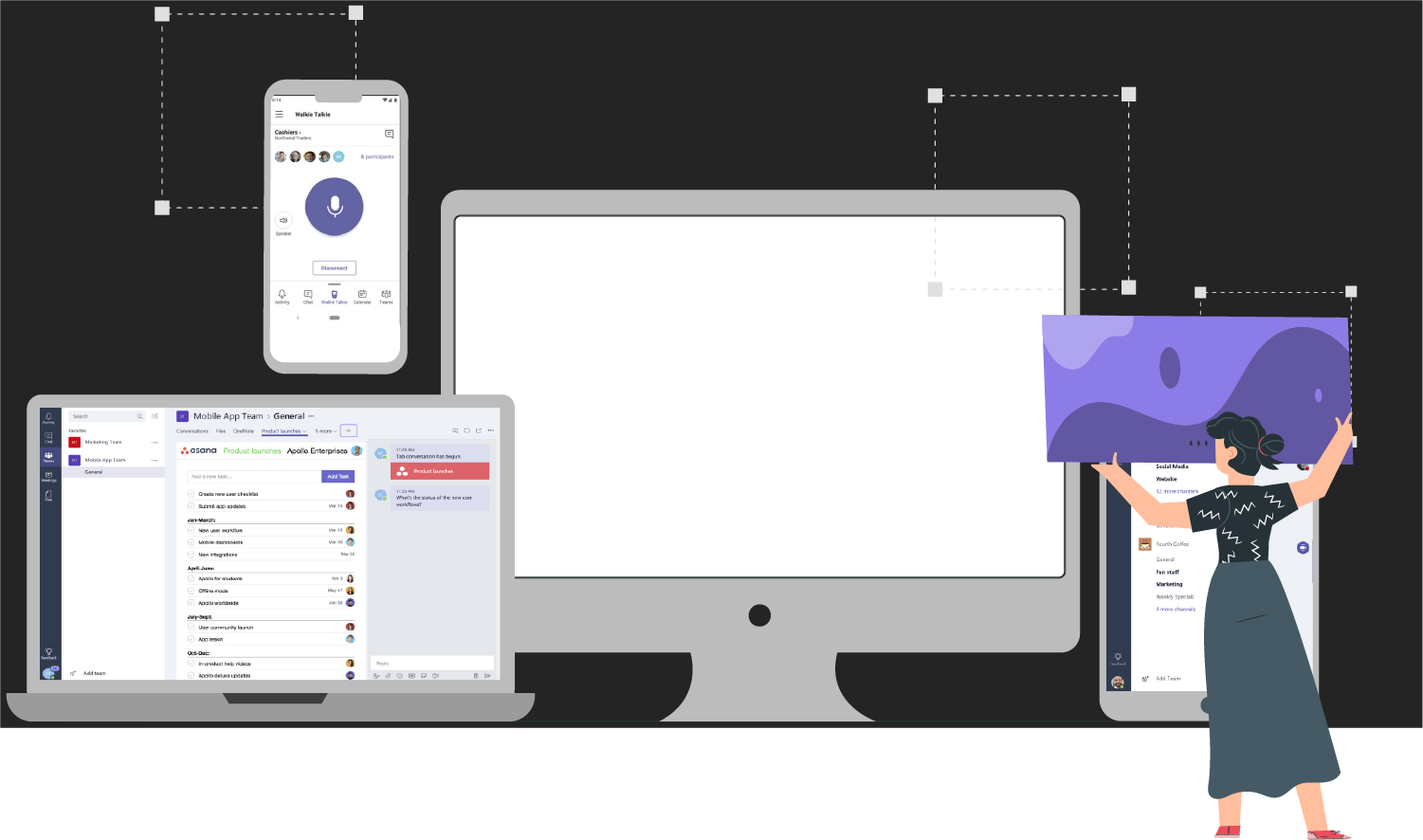
Descubre la potencia de tu equipo
Productividad interactuamos mucho más entre equipos y departamentos sufrimos sobrecarga de información y malgastamos tiempo y recursos tranportándonos, necesitamos movilidad en cualquier lugar y trabajo remoto los usuarios necesitan herramientas modernas como las usadas en casa las nuevas generaciones adoptan tecnología más rápido y viven con ella, quieren estar siempre conectados y trabajar con sus dispositivos.

Conseguir mejores resultados mediante la colaboración en Microsoft Teams
Organiza audioconferencias, videoconferencias y conferencias web con cualquier persona. Obtén características como la asistencia de programación, la toma de notas en reuniones, el uso compartido de pantalla, la grabación de reuniones y la mensajería instantánea.
Organiza reuniones en directo (reuniones grandes, seminarios web, eventos para toda la compañía y presentaciones con hasta 10 000 asistentes dentro o fuera de tu organización) con los eventos en directo de Teams.
Reinventar el ciclo de vida de la reunión con Microsoft Teams
El ciclo de vida de la reunión, desde la programación hasta el seguimiento, puede ser difícil de administrar. La solución de reuniones Microsoft Teams ayuda a automatizar el ciclo de vida completo de las reuniones y te ahorra tiempo para que puedas concentrarte y tengas las herramientas necesarias para mejorar la productividad.
Antes


Mantener a todos informados
Comparte la agenda de tu reunión cuando envíes invitaciones a reuniones en Teams y chatea con los asistentes antes de la reunión.

Invitar a usuarios externos a que se unan
Organiza una reunión con Teams e invita a cualquier persona con una dirección válida de correo electrónico comercial o personal. Solo tienen que hacer clic en el vínculo enviado por correo electrónico para unirse a la reunión desde un explorador web de forma instantánea sin descargar Teams ni ningún otro complemento.
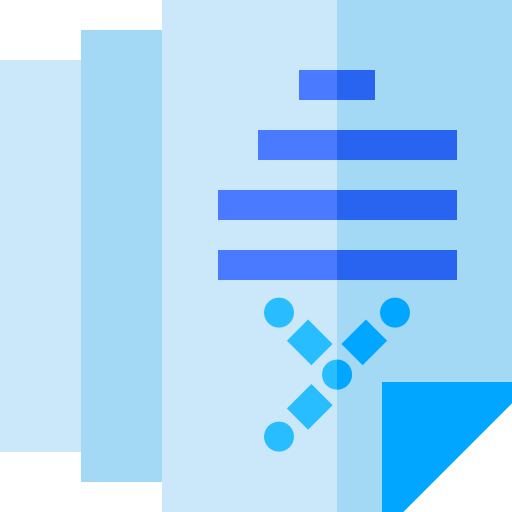
Obtener acceso a notas y grabaciones de reuniones anteriores
Prepárate con más contexto gracias al acceso a notas y grabaciones de reuniones anteriores.
Durante

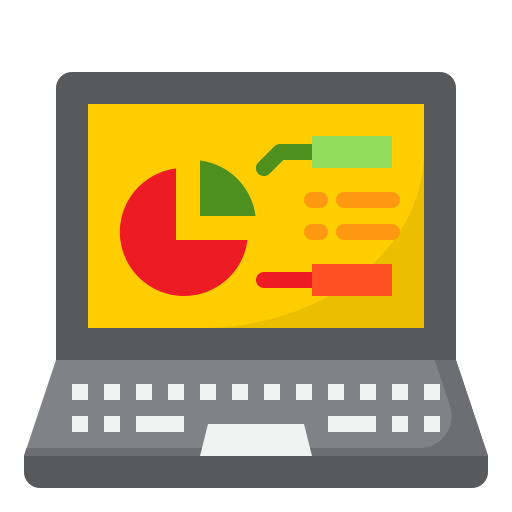
Comenzar tus reuniones rápidamente con las Salas de Microsoft Teams
Comienza las reuniones a tiempo con un solo toque, disfruta de audio y vídeo HD de calidad, y comparte contenido con la sala y los participantes remotos fácilmente.
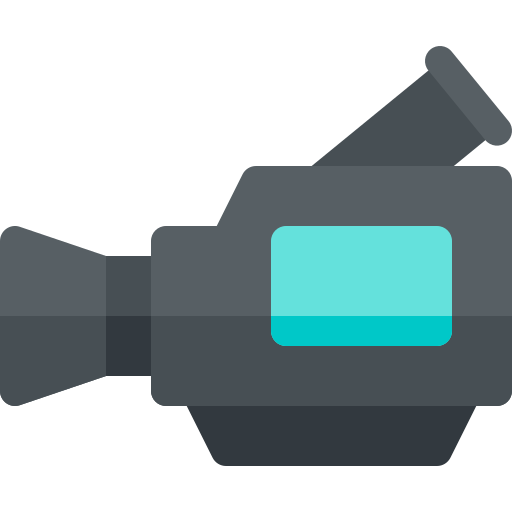
Activar el vídeo para que sea más personal
Preestablece el audio y el vídeo al unirte. Activa el vídeo para fomentar la participación de los asistentes remotos. Usa la tecnología inteligente de desenfoque del fondo para fomentar la concentración y minimizar las distracciones.
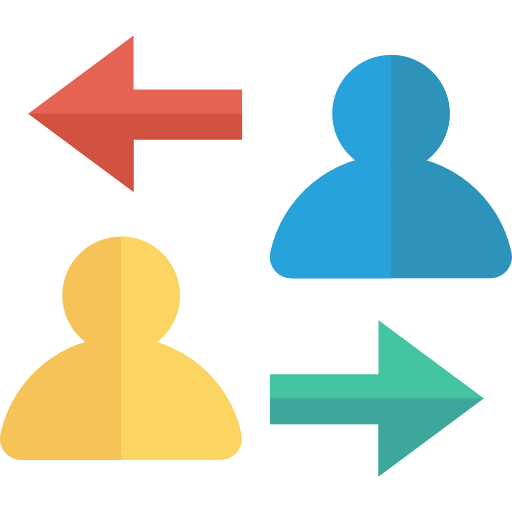
Compartir contenido al alcance de tu mano y colaborar
Comparte contenido y colabora fácilmente durante tu reunión gracias a la integración perfecta con Office 365.

Crea una grabación
Captura audio, vídeo y actividades de uso compartido de pantalla mediante la grabación de tus reuniones en Teams. La transcripción automática te permite reproducir las reuniones y buscar asuntos de debate importantes en la transcripción.
Después
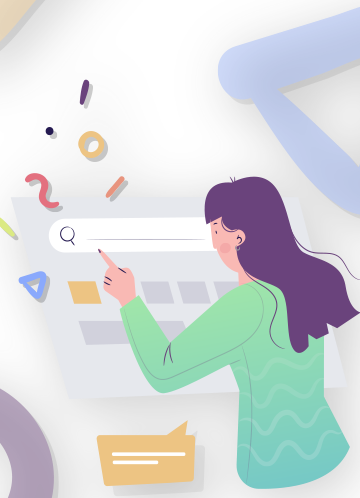
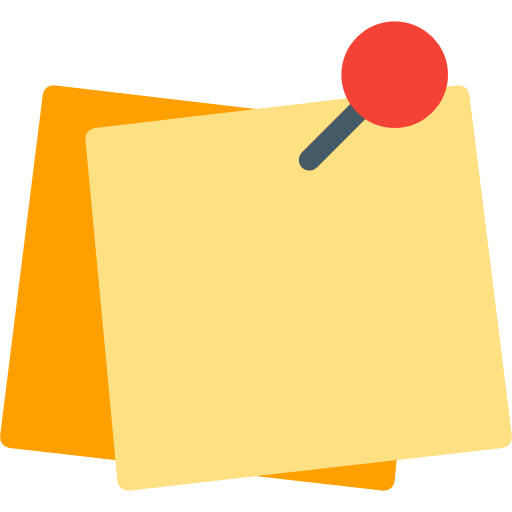
Compartir las grabaciones y las notas de la reunión
Para mantener la organización, carga las grabaciones y notas de la reunión en el mismo hilo de reuniones de Teams para registrar todo en un mismo lugar.
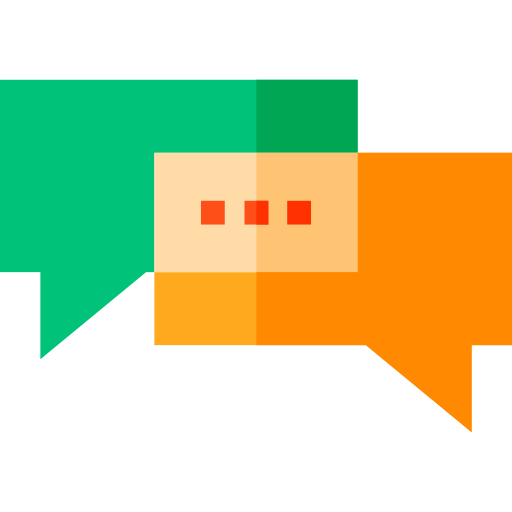
Chatear con los asistentes
Haz un seguimiento mediante el chat de Teams y mantén las actualizaciones futuras en contexto.

Programar tu próxima reunión
Programa reuniones adicionales rápidamente con la aplicación de Teams o Outlook.

Contáctenos para más información

