
Sistemas de virtualización

Mueva o amplíe
los entornos locales
de VMware a Azure
Mueva las cargas de trabajo basadas en WMware sin problemas desde el centro de datos a Azure e integre el entorno de VMware con Azure. Siga administrando los entornos existentes con las mismas herramientas de VMware que ya conoce, al mismo tiempo que moderniza las aplicaciones con los servicios nativos de Azure. Las soluciones de VMware en Azure las entrega Microsoft, verificadas por VMware, para ejecutarlas en la infraestructura de Azure.

Descubra por qué Azure es la mejor nube para sus cargas de trabajo de VMware
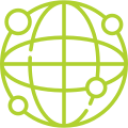
infraestructura global
Obtenga un aprovisionamiento escalable, automatizado y rápido de las cargas de trabajo de VMware en la infraestructura global de Azure.

Múltiples herramientas de trabajo
Siga usando los entornos, las aptitudes y las herramientas existentes de VMware, entre otras, VMware vSphere, vSAN, vCenter y las herramientas de todos los demás proveedores.

Entornos Ordenados con azure
Modernice las cargas de trabajo de VMware con la integración de servicios nativos de Azure como Azure Active Directory, AI y Analytics.
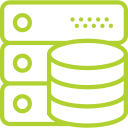
Beneficios de azure y windows
Benefíciese de los precios y las ventajas de Azure sin precedentes para Windows Server y SQL Server.
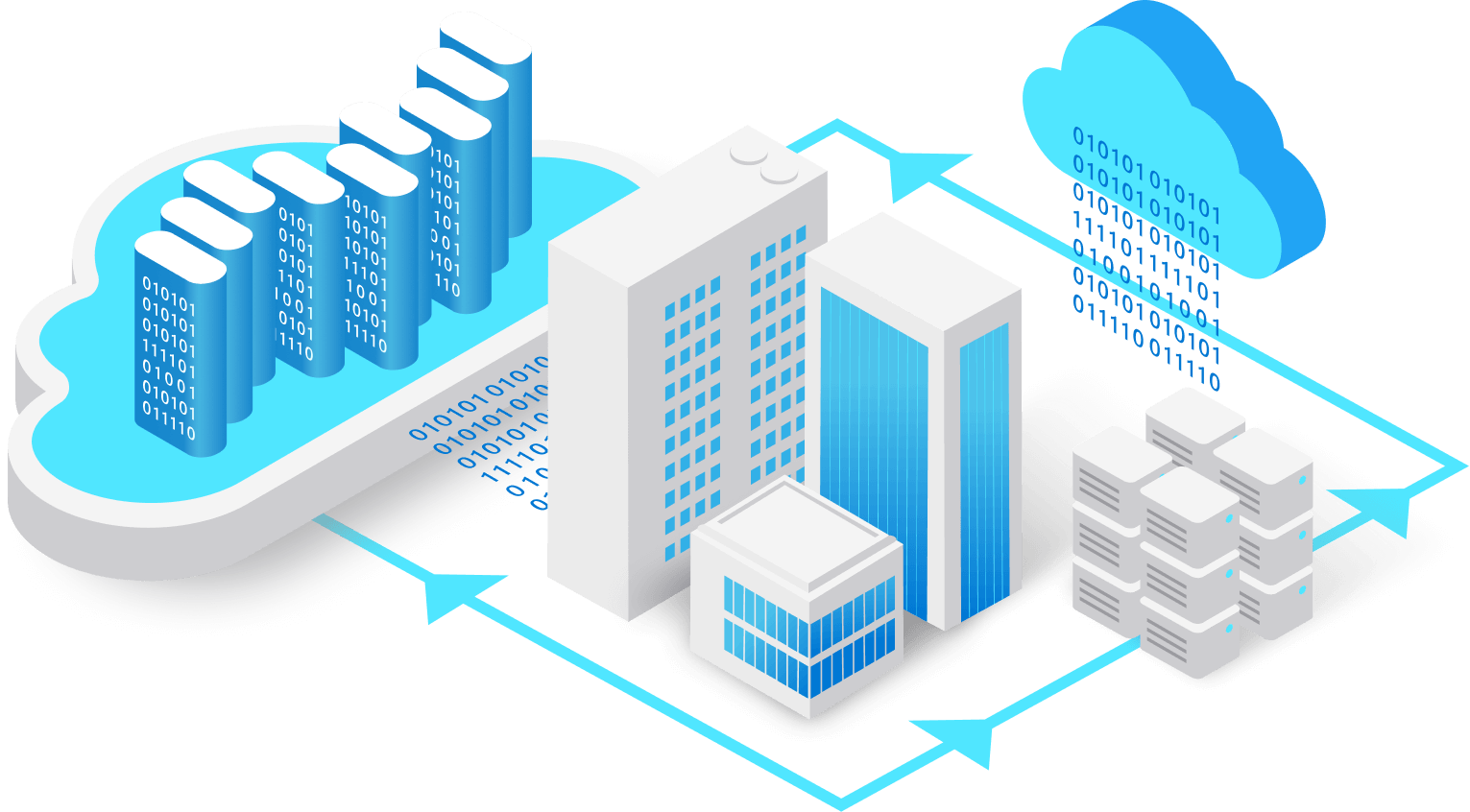
Solución de VMware
en Azure de Cloud Simple
Aprovisione la infraestructura de VMware en la nube en cuestión de minutos y modernice sus aplicaciones a su propio ritmo. Experimente la administración integrada de los recursos de Azure y VMware. Siga usando las mismas herramientas de VMware que ya conoce y opere los entornos de VMware en Azure de la misma forma en la que ejecuta su infraestructura existente. Mueva o amplíe sus máquinas virtuales locales a Azure sin necesidad de refactorizar las aplicaciones. Mejore las aplicaciones de VMware con una infraestructura dedicada, aislada y de alto rendimiento y con productos y servicios exclusivos de Azure.
Solución de VMware
de Azure de Virtustream
Se está planeando el desarrollo de una solución de Microsoft adicional en colaboración con un asociado verificado de VMware Cloud para una futura versión: Solución de VMware en Azure de Virtustream.

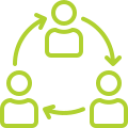
Siga utilizando las tecnologías nativas de VMware sin necesidad de rediseñar su entorno cuando mueva o amplíe sus cargas de trabajo de VMware a Azure.

Obtenga la administración integrada de los recursos de Azure y VMware y administre las aplicaciones locales y en la nube de la misma forma.
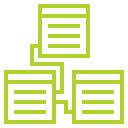
Modernice las aplicaciones existentes y cree otras accediendo al gran ecosistema de productos y servicios de Azure.

Benefíciese de los precios y las ventajas de Azure sin precedentes para Windows Server y SQL Server.

Saque el máximo
rendimiento a sus inversiones
en VMware a medida que realiza la migración a Azure
Obtenga acceso a petición a capacidad adicional cuando alcance los límites del centro de datos o cuando consolide o retire los centros de datos existentes. Continúe administrando su entorno con las mismas herramientas de VMware que ya conoce: vCenter, vSphere Client, vMotion, vRealize Operations, PowerCLI o cualquier otra cadena de herramientas popular de DevOps. Garantice la continuidad operativa con la reimplementación en Azure de las aplicaciones basadas en vSphere al evitar la refactorización de las aplicaciones y las conversiones del hipervisor. Agregue o elimine los hosts del centro de datos definido por software (SDDC) con tan solo un clic.
Integre su entorno
de VMware con Azure
sin ningún problema
Migre con facilidad sus cargas de trabajo de VMware a Azure y aumente la productividad con elasticidad, escalabilidad y ciclos de aprovisionamiento rápidos. Consulte y cree máquinas virtuales de vSphere en Azure Portal mediante la CLI o llamadas API, automatice las implementaciones y habilite el inicio de sesión único. Mejore las cargas de trabajo con el amplio abanico de servicios de proceso, supervisión, copia de seguridad, IoT y AI de Azure. Incorpore las cadenas de herramientas de Azure DevOps a los entornos de VMware y modernice sus aplicaciones a su propio ritmo.


Implemente una infraestructura
en la nube aislada
y dedicada en Azure
Confíe en las operaciones de la infraestructura de back-end y en la plataforma operativa de Azure para ejecutar las plataformas de VMware vSphere, vSAN y NSX-T de forma nativa y a escala. Elimine las complicaciones de adquirir, implementar y administrar la infraestructura de hardware con la ejecución de las cargas de trabajo en una infraestructura de Azure totalmente administrada, de un solo inquilino y de reconstrucción completa. Elija entre una variedad de opciones de conectividad, como los servicios ExpressRoute y VPN, y cifre los datos en reposo y en tránsito con una conectividad protegida, de alta velocidad y baja latencia.
