Migración
FLY es una de las herramientas más rápidas del mercado para consolidar y migrar a tus clientes a Microsoft 365. Toma los archivos y deja atrás la complejidad.
La elevación de la migración a Microsoft 365.
Ventajas de las soluciones AvePoint

¿Pensando en la migración como un proceso complicado y difícil? ¡Eso está en el pasado!
Itco Cloud te proporciona el producto ideal para que tus clientes puedan migrar a Microsoft 365. Con AvePoint FLY, la migración es un proceso rápido y fácil.
Migra a velocidades máximas utilizando las prácticas recomendadas integradas de Microsoft. Con FLY, puedes mover contenido local (SharePoint 2010, 2013, 2016, 2019, Exchange, Carpeta pública de Exchange, archivos PST y recursos compartidos de archivos) o de la nube (Google Drive, Gmail, buzones IMAP/POP3, Slack, Box, DropBox u otras instancias de Teams o Microsoft 365) a Microsoft 365 con facilidad de arrastrar y soltar.
Toma sólo lo que necesitas. Las políticas de migración pueden filtrar el contenido en función de propiedades o metadatos e incluir o excluir de forma selectiva objetos granulares (¡Partes web, navegación, aplicaciones, vistas, permisos e incluso contenido!) para que puedas tomar lo que es relevante y dejar el resto atrás.
Nuestra experiencia de usuario, fácil y descomplicada, garantiza que lucirás como un profesional.

Las migraciones pueden ser complejas. Tus clientes desean invertir en Microsoft 365, pero no tienen la experiencia interna para ejecutar un proyecto de migración eficaz. Proporcionaremos las herramientas y soluciones tecnológicas para simplificar el proceso, acelerar su traslado a Microsoft 365 y bloquear los datos.
- Opciones ilimitadas
Licencias flexibles para migrar tenants ilimitados con una licencia anual, o contenido ilimitado con una licencia por usuario.
- Mantenlos juntos
Mantén todos los permisos y metadatos juntos durante el movimiento, o sé selectivo y absorbe las nuevas estructuras de seguridad al otro lado
- Muévete rápido
Cumple y supera sus agresivos tiempos de migración, con las API de migración de alta velocidad o de subprocesos múltiples.
- Permanece sincronizado
Mantén el origen y el destino sincronizados, con la programación y las opciones de migración completa o incremental hasta que se implemente para los usuarios.
- Toma una decisión
Migra en bloque o selecciona contenedores individuales para migrar. Utiliza el filtrado para obtener resultados aún más específicos.
- Transforme sus datos
El mapeo integral garantiza que los datos de sistemas distintos se reflejen y conserven correctamente.
¡1, 2, 3… MIGREMOS A MICROSOFT 365!
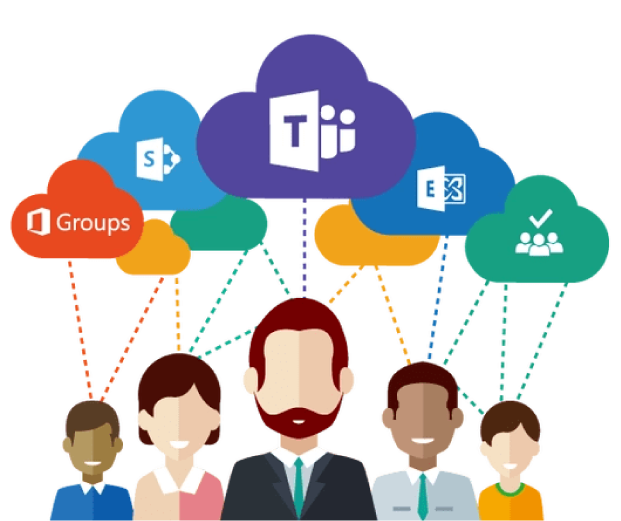
Soluciona la situación de migración de tus clientes en tres sencillos pasos:

PASO 1:
ANALIZAR
Comprende qué es relevante e importante y qué no, antes de iniciar la migración. Entiende la arquitectura de la información existente de tus clientes para evitar riesgos y obstáculos potenciales, para mejorar la planeación del proyecto de migración.

PASO 3:
MONITOREAR
Rastrea el estado y progreso de la migración en el panel de control, valida su progreso, genera reportes que resaltan acciones tomadas y mantente informado siempre con actualizaciones automáticas enviadas directamente a las partes interesadas.
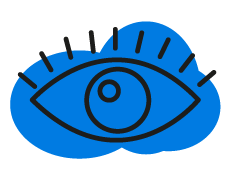
PASO 2:
MIGRAR
Migra unidades completas, instancias de correo, colecciones de sitios o listas y bibliotecas individuales, para alcanzar la meta deseada, fácilmente, arrastrando y soltando. A continuación, mapea, filtra y planea la migración, o simplemente migra en tiempo real.
Está pensando en implementar AvePoint FLY?
Por favor, completa el siguiente formulario y en breve uno de nuestros asesores te contactará:
